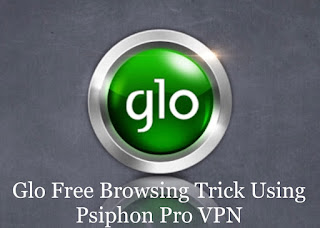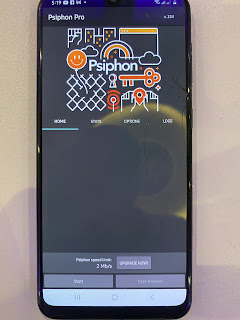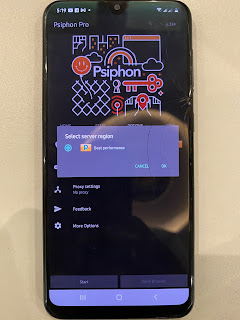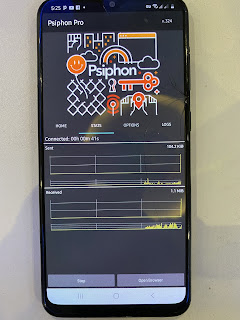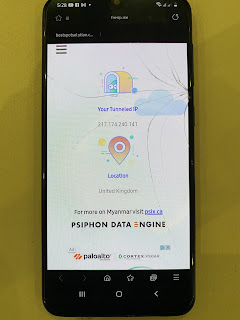Good day everyone, today I’ll be showing you all how to GLO How To Use Glo Social WTF Data Plan 500MB To Browse On All Apps Like Normal Data.
Glo has lunched an affordable data plans for social media platforms, The plan name is called GLO WTF Social Bundle. in this article, I’ll be showing you how to power all app using Psiphon VPN, So you can browse freely on all your apps with the Glo WTF Plans.
The Full Meaning of WTF is WhatsApp, Twitter, Facebook. This are the best social media platforms and Glo social bundle is meant to reduce cost of accessing your favorite platform.
Psiphon VPN is an Old VPN mostly use to power Apps for free browsing for years now. So Using Psiphon for Glo WTF plan make the plan works for not only WhatsApp, Facebook & Twitter but for all the apps on your phone And Psiphon Vpn connection is very fast.
HOW TO SUBSCRIBE TO GLO WTF DATA PLAN?
Follow Steps Carefully.
- Simply Dial *777# from you Glo sim.
- Now select Data Bundles
- Then Navigate to Social Bundle then click on it
- You’ll see WTF Bundle
- Now select your desire bundle plan and proceed.
HOW TO POWER ALL APPLICATIONS WITH GLO WTF.
- Glo 3G or 4G Sim
- Glo Social Bundle
- Little Airtime or Data
- Psiphon Pro
HOW TO DOWNLOAD PSIPHON PRO
Steps On How To Power All Apps Using Glo WTF To Browse The Internet
- 500MB for N100
- 200MB for N50
- 100MB for N25