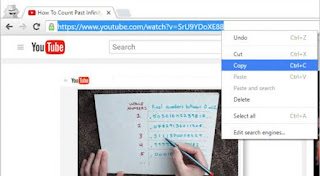- Advertisement -
Good Day Everyone, without any long talk most people don’t know how to download YouTube videos. As you all know YouTube has love of videos E.g Movies, Tutorials, Comedy Etc. Sometimes you’ll want to download a particular video on YouTube so you can watch later or share with friends but YouTube don’t have that option yet, hopefully in future.
But today I’ll be showing you how to Download YouTube videos, so you can easily share with friends and even watch later.
Benefit Of Downloading YouTube Videos
- SharingWatch
- Anytime Without Data
- Reduce Streaming Cost
- Can be transferred between Phone And PC (Computer)
Steps to Download Free videos on YouTube.
Step 1. Download and install a YouTube video downloader on your Phone Or PC (computer)
Step 2. Just search and video you want to download and right click on the video you want to download to copy it. The link address.
Step 3. Try run the downloader, and also ensure to paste the copied link into the program, then you can select the video quality, the finally tap the download button.
Step 4. The program will start downloading the video immediately. One it’s finished you can now transfer the downloaded video to your Android phone using a USB cable or other ways.
YouTube Downloader Links
Finally
That it, it’s very simple, just follow the steps above and enjoy. Comment and Share.
- Advertisement -