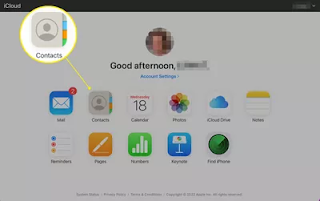When you pull up a contact from your contacts list on your Iphone, There might be the same duplicate contacts, There can be duplicate contacts listed under Work, Home, and others. You can have issue with duplicate contacts when you connect your iPhone to services like Facebook, Gmail, Yahoo, and Outlook.
Having lots of duplicate contacts can be difficult only a small difference in the contact details can stop you from making contact. Depending on the number of duplicate contacts, you can remove them manually or call upon an app to remove them.
How to delete duplicate iPhone contacts on your Mac
1. Ensure that iCloud contacts are syncing with your Mac. Do this by clicking the Apple logo in the top-left corner of the screen, clicking System Preferences, and making sure that Contacts is checked under Apps on this Mac using iCloud. You can leave the settings after this.
2. On your Mac, Go into the Contacts app. (If you can’t see it, use Command + Space bar for spotlight search or go into the top-right corner and toggle the magnifying glass icon to search for it.)
3. In the Contacts app, you will find all the names, numbers and addresses that you have collected and synced across devices over the years. Head to the top of the screen, to gather up all of your duplicated contacts at once, Card and select Look for Duplicates.
4. After a some moment, Apple will let you know how many copies you have, and give you the option to overlap them in a merge. This pop-up also includes a checkmark box that asks if you want to combine contacts that have the same name but different information listed under them such as one having an email address versus the other having a phone number. If you want to do this as well, check the box before hitting the blue Merge button on the right. The app will take it from there.
It is necessary to know that if you have two different contacts with the same name and follow these steps, both numbers will be added to the remaining contact. Go into each person’s card and use something in their names to distinguish them to prevent mixing up separate people.
Your phone should be free from lot of contacts after all this is done, your phone should be free from a lot of contacts. And instead of potentially taking hours, it only takes a couple of keystrokes.
How Do I Remove Duplicate Contacts from My iPhone?
From the contacts app on your iPhone, You can also manage duplicate entries, but it doesn’t have a suitable “Find Duplicates” feature like the Mac version does.
- Look for a duplicate entry you want to delete in the Contacts app, and tap it.
- Click on Edit.
- Scroll to the bottom and tap Delete Contact.
- Click on Delete Contact in the pop-up.
Use these steps above for every duplicate contact you need to remove. If you sync your contacts with other devices through iCloud, every contact you delete on the iPhone will automatically be removed from your other devices.
iCloud Can Delete Contacts, Too
This third steps works well for Windows users who have iPhones. Follow these guidelines to delete a contact through iCloud’s interface. Just like using the Contacts app, changes you make here will transfer to your iPhone.
1. Log into iCloud.com and click Contacts.
3. Click Edit.
4. Click Delete Contact and then the Delete confirmation as well.
Why Do I Have So Many Duplicate Contacts on My iPhone?
There are many reasons your pre-installed iPhone Contacts app is stocked with lots of entries for the same people. Some of the most common reasons are listed below:
- You stored the same information more than once.
- You used the iPhone’s suggestion to add someone to your address book and they were already saved as a contact, but the iPhone added them separately.
- You may have merged lot of address books at some point and not fully merged duplicate entries for the same people.
- You may sync contact from different sources into your iPhone and have separate listings for the same person in each app.
Can I Delete Multiple Contacts on My iPhone?
It is easy to deleting duplicates directly on your iPhone, but it is also very stressful. That is because you have to delete each contact individually. If you have lot of duplicate contacts, you will need to repeat these steps for every single contact.
Sadly, the pre-installed Contacts app does not give a feature to scan your contacts, look for the doubles, and give you an easy way to resolve them. There are a number of third-party apps you can get at the App Store for this.