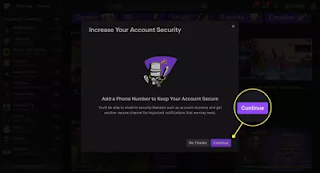This article will go over how you can get verified on Twitch, the requirements surrounding it, and what it means
What Do You Need to Get a Verified Badge on Twitch?
Twitch verification badges are given to Twitch streamers who have reached Partner status. Their main determination is to lessen the risk of scammers impersonating well known streamer personalities, though these badges have also become a bit of a status symbol for those who earn.
To get a verified badge, streamers must achieve Twitch Partner status. The unusual exceptions to this rule are brands and tools which have been directly approved by Twitch.
Twitch Partner Method 1: Use Your Social Media Clout
Applying directly through this partnership application form on the Twitch website is the fastest way to become a Twitch Partner and unlock the verified badge.
This form is accessible to Twitch streamers who already have a big and engaged audience on other social networks or streaming platforms.
Both brands and individuals can use this method though it’s really only affective for those who have follower or subscriber numbers in the tens of thousands.
Twitch Partner Method 2: Build Up Your Twitch Channel
You will need to apply for Twitch Partner by building up your channel and reaching certain requirements if the first application method is not available to you, or you have tried it and were rejected.
These requirements can be tracked within your Creator Dashboard on Twitch through Insights > Achievements > Path To Partner. The requirements are the following:
- Stream for at least 25 hours over a 30 day period.
- Stream on 12 different days over a 30 day period.
- Average of 75 concurrent viewers over a 30 day period.
Once you have been able to unlock the three achievements above on your channel, the ability to apply for Twitch Partner, which will get you that Twitch verified badge, will unlock.
Twitch Affiliates, streamers which are ranked above average users and below Partners, do not receive the verified badge. Is not a must to be a Twitch Affiliate before applying to become a Partner.
While many streamers want to become a Twitch Partner so they can make money streaming, there are actually lot of different ways to make money on Twitch that do not need Partner status.
How to Get a Verified Badge in Chat on Twitch
The verified badge shown after usernames in Twitch chats is the same badge rewarded to Twitch Partners. This means to get a verified badge in chat on a Twitch channel, you need to have achieved Twitch Partner status.
The purpose of using verified badges in Twitch chats is to prevent scammers and trolls from pretending to be famous Twitch streamers or other celebrities.
Twitch Partners who have a verified badge after their name on their page should also have a badge next to their name in Twitch chats. If someone is claiming to be a popular streamer and does not have a verified badge, it’s likely they’re a scammer and should be reported.
How Do You Get Verified on Twitch for Chat Participation?
Some Twitch channels enable a full security for their chats which demand members to have their accounts verified. This Twitch chat verification is completely different than the verified status Twitch Partners get and simply requires users to link a mobile phone to their account.
In Twitch chats, This process is mostly used as an attempt to reduce bots and online harassment. Twitch chat verification is also separate from the two factor identification (2FA) processwhich is used to secure your account from hackers.
Twitch chat verification simply allows access to restricted twitch chats. It won’t give you a verification badge within the chat or on your profile.
1. To verify your account for Twitch chat, Open the front page of the Twitch website in a browser on your computer or browse to a Twitch channel’s page that requires chat participants to verify their account. You should receive a prompt asking you to verify your account.
2. Tap Continue.
3. Input your mobile phone number and select Continue.
4. You should receive a six digit number on your mobile phone. Input it in the prompt in your web browser and select Submit.
5. You should see a confirmation message if the Twitch verification was successful. Select Close.
In conclusion, It is a huge milestone in you streaming career if you have the Twitch verified badge and becoming a partner on Twitch. It is necessary to continue with your momentum to keep growing over time.
Even though it can take a long time to get verified on Twitch, if you love streaming and want to continue to pursue it, spending the extra time improving the quality of your content and your overall marketing will help.