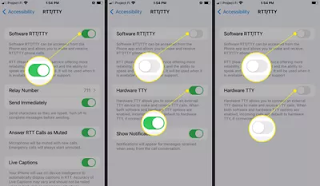Real-time text (RTT) is an advanced smartphone communication feature that transmit audio as you enter text to assist individual with speech and hearing difficulties. If it isn’t needful, but it’s enabled on your iPhone, you should switch it off and continue to receive ordinary calls.
This article will explain how to turn off RTT on an iPhone, including an explanation of what RTT is and why you might need to use it.
How to Remove RTT From iPhone
Real-time text (RTT) is an iPhone feature that you can’t remove but, but you can switch it off if you don’t need it. The feature is enabled in your iPhone’s accessibility settings.
Here’s how to turn off RTT on an iPhone:
1. Open Settings.
2. Scroll down, and click on Accessibility.
3. Scroll down, and click on RTT/TTY.
4. Tap the Software RTT/TTY toggle to disable it.
5. Tap the Hardware TTYtoggle to disable it if necessary
6. RTT and TTY are now disabled on your iPhone.
Note: To allow RTT/TTY again in the future, navigate to Settings > Accessibility > RTT/TTY, and tap the RTT/TTY toggle to turn it back on.
What is RTT/TTY on iPhones?
RTT is a feature which you can access on your iPhone that enables you to make and receive phone calls on your device using text instead of voice. This feature has the ability to convert voice to text and text to voice, and it looks like a text message on your end. The text of calls made using RTT/TTY is also saved and is available for searching and studying after the call ends.
When you make a voice call with RTT enabled, you have the choice of making an RTT/TTY call in preference of a regular voice call. If your carrier supports it, calling this way allows you to enter text in the message field during the call, and the system reads that text to the person you called. Their answers are automatically transcribed into text and displayed on the screen where you can read and respond.
RTT/TTY doesn’t require any extra hardware on iPhones, but if you have a physical teletypewriter device, you may connect one.
Who Is RTT For?
RTT/TTY is available go everyone since it is a standard feature on iPhones and doesn’t need any additional hardware or accessories. However, this feature is particularly created for iPhone users who are deaf, hearing issue, have difficulty speaking, or who can’t speak at all. These users would typically need to place and receive calls using a telecommunications device for the deaf (TDD) or teletypewriter (TTY) to place calls, or rely on text-based methods of communication like SMS.
Why Turn Off Real Time Text?
Real Time Text is a software that allows users who are deaf to communicate in real time using text. Though it can be able to be a advantageous tool among some, other users may find it not needed for their essential. Below are some of the reasons why some other users should turn off RTT on iphone:
1.You do not communicate through text and prefer alternative ways such as phone conversations or live discussions.
2.RTT doesn’t make your conversation fast or is generally not comfortable for you. You don’t like the the thought of using text to interact in real time as well as prefer to type messages beforehand.
Should TTY get on or off?
There isn’t anyone size fits all solution to the present question. Every person’s desires and choice can be different, therefore it’s very important to decide what you wish and wish once creating this call.
Some folks might like using TTY for communication as a result of it is tougher to browse and sort on a video display than on a phone. Others might notice that they’re able to communicate a lot effectively by talking on the phone.