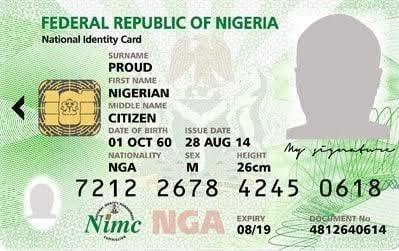The Nigerian national ID card, most recently known as the National Electronic Identity Card (e-ID card), is a multi-function chip-based card given to individuals with NIN. The NIN (National Identification Number) is issued by the National Identity Management Commission (NIMC). Once someone has registered for the e-ID, there is a simple way to check whether it is ready for collection and activation.
What is NIN, And what is it used for?
Your National Identification Number (NIN) is used to join all records about you together, demographic data, fingerprints, head-to-shoulder facial picture, other biometric data and digital signature. In the National Identity Database making it very easy to confirm and verify your identity when traveling or involve in any transactions.
This important feature of the NIN makes it vital for all citizens (home and abroad) including legal residents of Nigeria to make sure to get their unique NINs as soon as they can.
Importance of NIN
- it is used for recovering your captured information from the National Identity Database
- your matching information associated with your NIN can be then used to verify that you are really who you say you are in the society as a whole, the NINs issued
- Help provide accurate records about actual living/dead persons in every region of the country
- Help keep track of actual transactions as well as movement of people within and out of the country
- Help confirm which individuals are in actual need of particular Government services, e.g. age and retirement confirmation for pensioners.
- Prevention of fraud (419) where someone else impersonates you
- verification of the real identity of other people you go into financial or business transactions with or even people you wish to employ such as house help
- Ensuring you are properly identified when receiving health services, e.g. verifying the actual blood types of blood donors at hospitals
- Verification of voter eligibility during elections.
How to Check or Retrieve National Identity Number (NIN) Via USSD

Using your cell phone, NIMC’s USSD service allows you to easily obtain your NIN if you misplace it or you have forgotten where you kept your.
Dial *346# on your phone to retrieve your NIN. This service is available on all the Nigerian Mobile Networks, including MTN, AIRTEL, GLO and 9mobile.
Steps:
- Dial *346#
- If you are still using the same phone number that you enrolled with for your NIN, you can retrieve it by selecting “NIN Retrieval” from the list of alternatives that is displayed and typing the number “1“
- Follow the steps on your screen and enter the relevant information.
- Please keep in mind that using this service costs only N20 (twenty naira) (deducted from your phone credit balance).
Now that you know your national ID card number, go ahead and Link your National Identity Number (NIN) to your Number.
How to Know if your NIN Card is Ready
Simply visit the National Identity Management Commission [NIMC] website- www.nimc.gov.ng to check if your National Identity Number (NIN) card is ready.
Swipe down the homepage and click on ‘e-ID Card Status Portal’ to check if your card is ready and now available at the activation centre.
After, fill in your first name, last name and your NIMC check tracking ID and hit the ‘check now’ icon button.
How to Check and Retrieve your NIMC Details
NIMC is an abbreviation for National Identity Management Commission. It is a statutory Nigerian organization that operates the country’s national identity management systems.
To check your NIMC online means you have already registered or enrolled in the registration process. Usually, it takes 1 to 5 working days for your NIN details to be processed and ready after proper registration, after which a NIN slip will be processed. The NIN slip contains all details you have provided earlier during registration, with the identification number.
Follow the steps below to check your status;
- On your mobile device, Download and install NIMC MWS mobile ID app or visit NIMC online portal at https://myportal.nimc.gov.ng
- Have your National Identity number/ NIN
- On your mobile phone, Access NIMC’s MWS mobile ID app and make sure your device is connected to the internet.
- On the apps home screen, click on the ”l Need A Pin” button.
- Take note of the “userID” and “One Time Pin(OTP)” now displayed on the app’s “Get OTP” section.
- Use the UserID and OTP to log into myportal.nimc.gov.ng portal to check your status.
- You can also print your NIN slip by going to the “Print Improved NIN Slip” section on the portal’s homepage and download the front and rear parts of your Slip as a PDF document.