The Independent National Electoral Commission (INEC) has launched the process for available Nigerian voters to register to vote in the 2023 general elections by opening an online portal for registration for Permanent Voters Card.
Nigerians above 18 who are available to vote, and have not registered for their Permanent Voters Cards.
In this article, we’ll tell you how to register for PVC online.
Step 1: Visit the INEC website
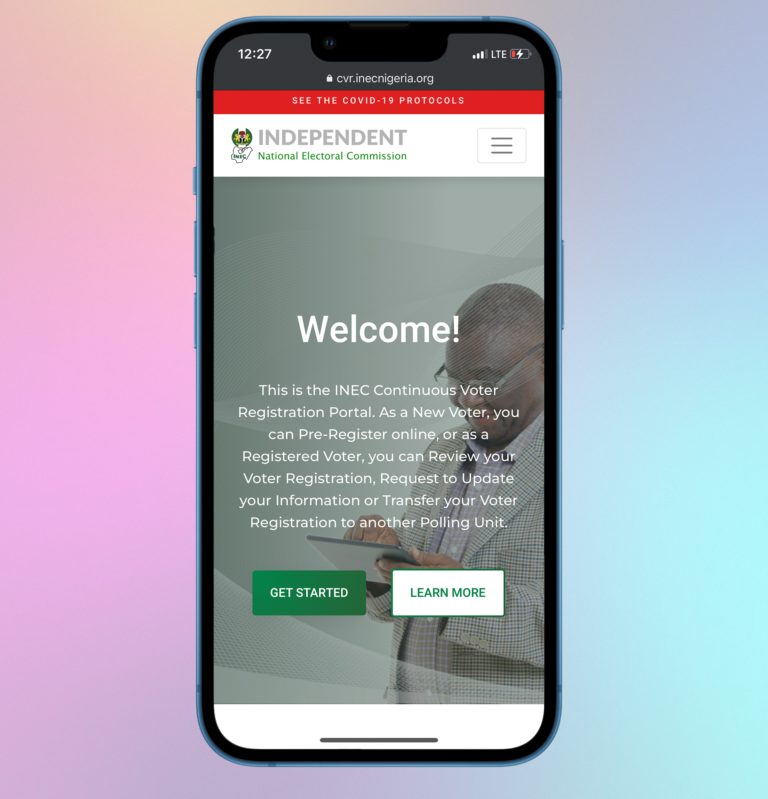
The first step on how to register for your PVC, visit INEC registration portal and click on “Get Started”. You will then be taken to a fresh page with a list of services. Select “New Voter Pre-registration”.
Note: This option is only for people who have never registered their PVC before. There are other options on the site if your card is lost, or if you want to buy update your information for a new card.
Before we begin, you need to know that you can only register once. Await confirmation after submitting your application, and do not make try to register again after that otherwise, you risk invalidating your registration, because signing up multiple times is considered a crime.
Step 2: Create a portal account or login
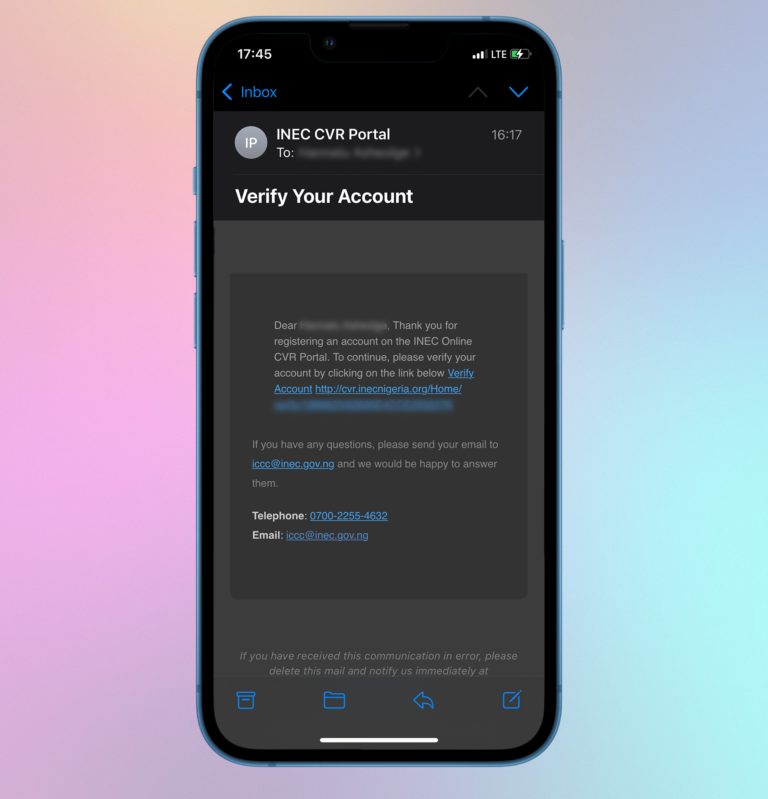
Create an account by either signing in with your Google or Facebook account, or filling the short form provided on the website. Fill in your name, email address, phone number, and create a password, then click “Submit”. It is important to only use an email address you have access to, as you will receive an email instantly to verify your account. If you can’t find the email, it might have gone to your spam folder.
Step 3: Confirm your account.
Sign in to your email and find the confirmation email you must have received. Click the link to verify your account, and it’ll redirect you to a “success” page. Now you’re ready to register online for your PVC online.
Step 4: Register
You will be directed to the main registration form after the Declaration page. The information needed for the form is as follows:
Biodata: name, date of birth, gender, occupation, address, NIN, and nationality.
Additional information: level of education, disability, maiden name.
Residence: country of residence, state of residence, LGA or city of residence.
Birth information: country of birth, state of birth, LGA or city of birth.
Origin information: country of origin, state of origin, LGA or city of residence, place of origin (town or village)
Polling unit: This is information about the state, local government and area you want to vote in.
At the end of the page, you will find space for supporting documents like your national identity card or passport. Although this step is not neccesary, it facilitates the verification process by making it easy to confirm your identity. It also allows INEC to link your profile on their database to other databases.
After you have this, click “Save and Continue”, and you’ll be led to a fresh page with confirmation that your application has successfully been updated. If you do not get this confirmation, click on the three black lines in the top right corner of your screen to view your application status.
Step 5: Upload Photographs
After filling the form with accurate information, Next you will be required to upload two clear close-up photographs of your face: one with a neutral expression, and the other with you smiling. To upload your photos, tap “Choose File” and you will be directed to your camera. Tap“Use Photo” as soon as you take each selfie and it will be automatically resized and uploaded. Ensure the pictures are clear and well-lit.
Step 6: Schedule an appointment
Now that you have fill in all the necessary information, proceed to choose a convenient date and time for your biometric capturing. Biometrics are unique physical characteristics you have like height and fingerprints.
There is a list of available times for your biometrics on the portal. Select the most convenient for you. Biometrics take about 30 minutes to be completed and the officials are punctual. If you miss the date or time for your appointment, you can always reschedule through the INEC portal. Once you’ve selected a date and time, you can then submit your application.
Now you’re on your way to becoming an eligible voter. After your biometrics appointment, you will receive a temporary voters’ card (TVC) proof that you completed the voting process. Keep it in a safe place. When the PVC is ready, you will be contacted by INEC to pick it up at the same center you had your biometrics done. This can take anywhere between 1 to 3 months.
Note: You must present your TVC in order to receive the PVC. If your TVC is missing, you can reprint it from the online portal. All you need to do is enter your log in details in order to access your form.







