In iOS 16, Apple launched a new Apple Watch Mirroring feature that allow you to see and control your Apple Watch screen from your paired iPhone. Apple Watch Mirroring is designed to make the watch experience more accessible for people with physical and motor disabilities, but it can be useful to anyone.

With Apple Watch Mirroring in iOS 16, Apple utilizes its AirPlay wireless protocol to make Apple Watch more accessible. The addition of the new feature means you can use touch or assistive features like Voice Control, Switch Control, and more on your iPhone to interact with your Apple Watch.
How to enable Apple Watch Mirroring on iPhone
1. Launch the Settings app on your iPhone, then tap Accessibility.
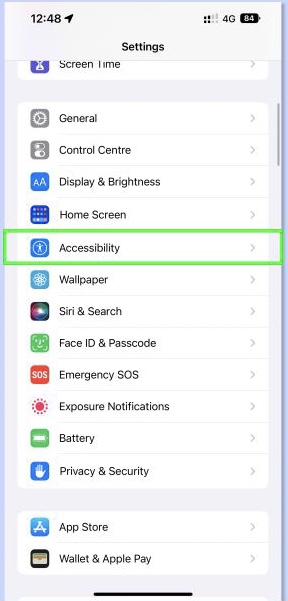
2. Swipe down and click Apple Watch Mirroring.

3. Switch on Apple Watch Mirroring and hold on for the devices to connect.
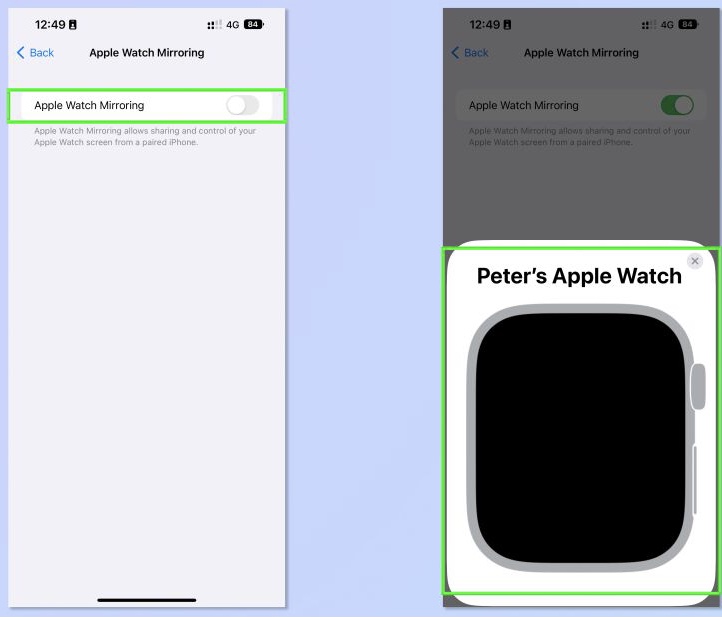
4. Once your Apple Watch face appears on screen, interact with it how you would with the actual watch.

For instance, click the side button to launch your app tray, tap the digital crown to open your app library, or click a home screen app to open it.

From your App Library, click on an app to launch it and notice how it is mirrored precisely on your Apple watch as you do so.
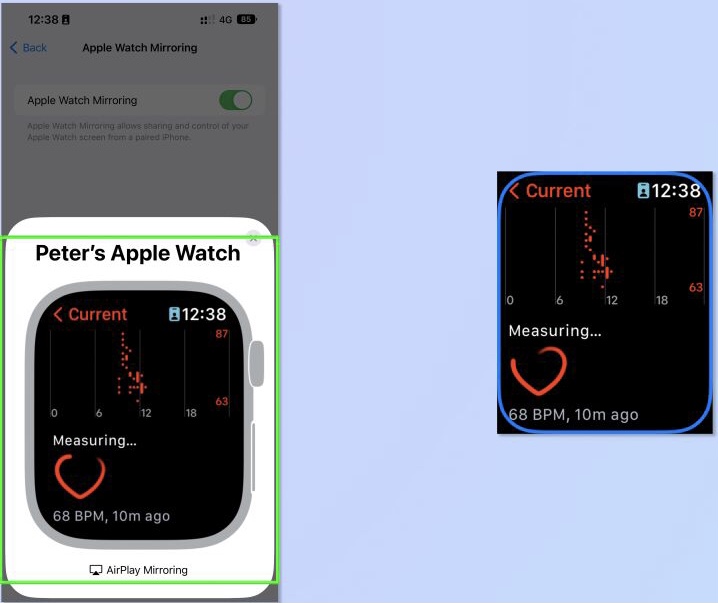
You can now mirror your Apple Watch screen on your iPhone.







