Enjoying Apple TV Plus on Android is not difficult enough once you have an account set up and you don’t need to spend a fortune to view either, with the subscription cost being roughly in line with rivals such as Disney Plus, Netflix and Prime Video. Here, we make use of an Android phone but the same process for watching Apple TV Plus applies for an Android tablet too.

How to watch Apple TV Plus on Android
1. Open a browser on your Android phone
2. Now navigate to tv.apple.com
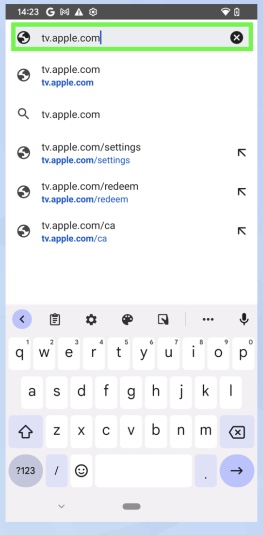
3. You’ll be directed on the Apple TV Plus website.
If you have an Apple TV Plus account, click Sign In then sign in as usual and skip to step 7 below.
Click on Start Free Trial if you don’t have an Apple TV Plus account. You will be able to check out the streaming service for seven days, after which you’ll need to pay $6.99/£6.99 each month.

4. You will need an AppleID to watch Apple TV. You may already have an Apple ID this is very likely if you’ve recently owned (or own) an Apple device such as an iPhone, iPad or Mac. If this is the case, click Sign in and sign in as usual, then skip to step 6below. Otherwise, select Sign Up.
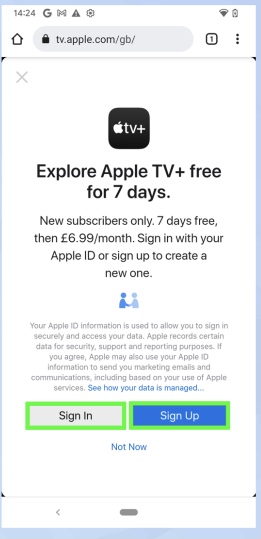
5. If you’re signing up, input an email address, it will be your Apple ID), then fill in your personal details and click Continue.
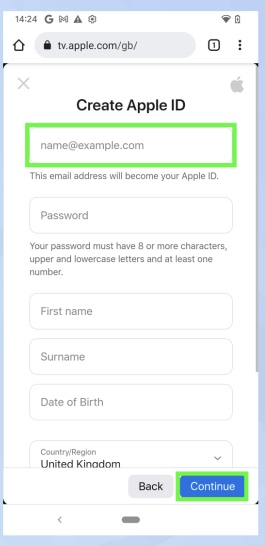
6. You’ll be told that you can start a seven-day free trial and then start paying on a set date. Tap Subscribe to go ahead.
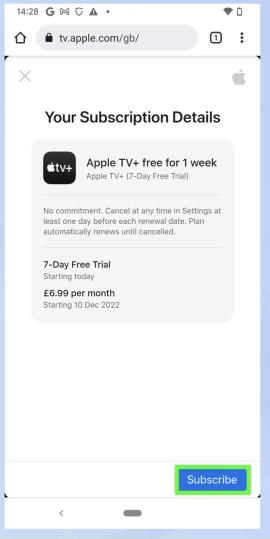
7. You can now start looking for content on Apple TV Plus. When you play a series episode or movie, the content will run in the browser.
8. Click the screen for access to controls such as play/pause, rewind a forward and subtitles. Tap the arrow icon to expand the viewing area.
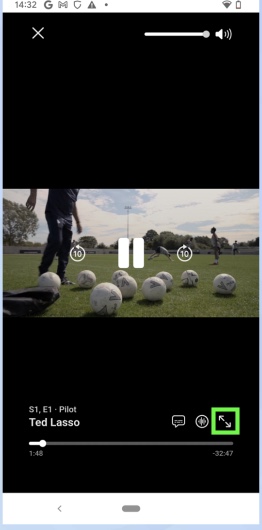
Now you know how to watch Apple TV Plus on Android.







