Being able to find someone’s location can give peace of mind, helping you ensure someone gets home safely after a night out, be it a family member or a friend. You can also check a location to be sure someone hasn’t got lost or, if you’re at a busy event such as a festival, to narrow down someone’s location amidst the masses of other people.

Whatever the reason, finding someone’s location on iPhone is pretty easy, as long as the right sharing settings are all in place. We’ll cover it all in this tutorial.
HOW TO SHARE YOUR LOCATION WITH SOMEONE ON IPHONE
If you want to find someone’s location on iPhone, then that person has to agree to share their whereabouts with you. This entails knowing how to share location on iPhone using Find My and it’s worth reading that tutorial to iron out any problems you may be having (it covers enabling Location Services and Location Sharing for starters).
If you want to share your location with someone, you need to follow these steps too.
1. On your iPhone, launch the Find My app. The fastest way to find it is to pull down on the screen to call upon Spotlight and type “find my” into the search box. Tap the Find My app icon when it appears.

2. At the bottom of the screen, Tap the People tab.
3. You can tap Start Sharing Location if you’ve never shared your location with anyone before.
4. If you have shared your location before, you can tap + and then select Share My Location.
5. Input the name of the person you want to share your location with (or select from any of the suggested names). Now tap Send.
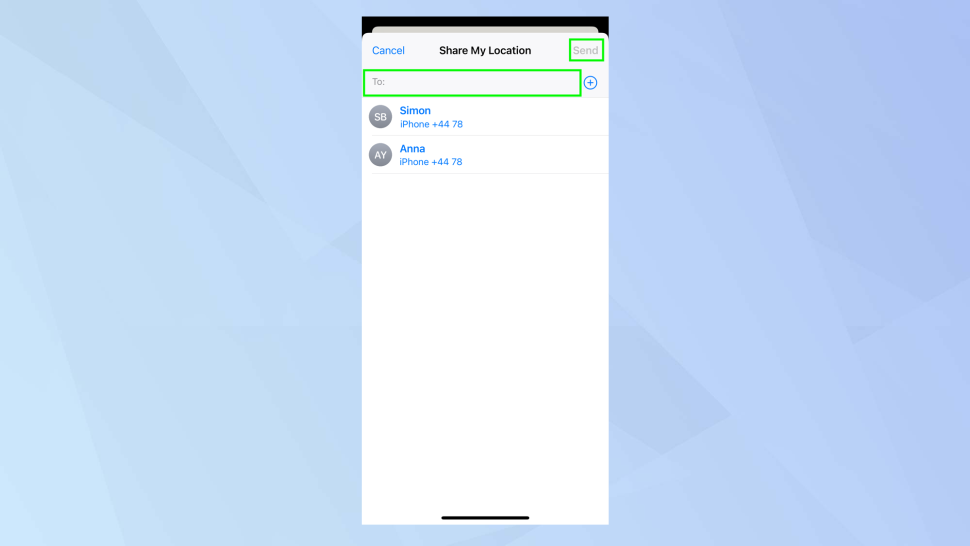
6. Choose how long you want to share your location for. You can tap Share for One Hour, tap Share Until End of Day or tap Share Indefinitely.
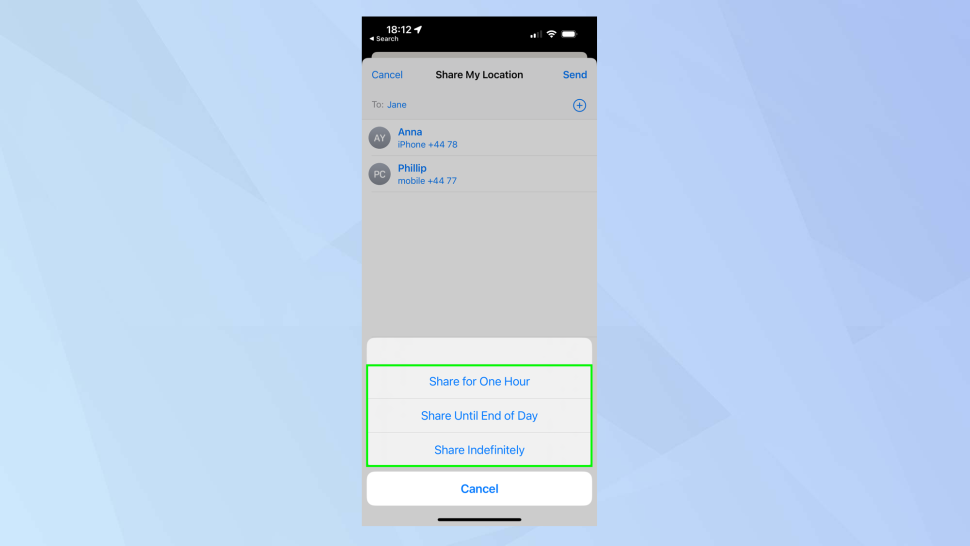
7. The recipient is informed that you’ve shared your location with them and they are invited to do the same back. They will need to tap the notification and follow any further on-screen instructions to get started.
HOW TO FOLLOW SOMEONE’S LOCATION ON IPHONE
You can also request that someone shares their location with you. To do this, you will need to be sharing your location with them first so follow the steps above before moving to this section.
1. On your iPhone, launch the Find My app and tap the People tab at the bottom of the screen.

2. Select a person from the list. This shows all of the people who can see your location.
3. Scroll down the contact information page and tap Ask to Follow Location. The request will be sent to your friend so just tap OK.
4. You now need to wait until you receive a notification telling you the request has been accepted.
HOW TO FIND SOMEONE’S LOCATION ON IPHONE
Once someone is sharing their location with you, it becomes possible to see where they are (or at least see where their iPhone is!).
1. Open the Find My app on your iPhone and tap the People tab at the bottom of the screen.
2. Select the name of the person you want to find and you will see their location pinpointed on a map.
3. You can also use the options in the contact card at the bottom of the screen. Tap Contact if you want to get in touch with the person or select directions to show the route to the person’s location.
4. You can also be notified when someone is performing a particular action. Tap Add under Notifications.
5. Now select Notify Me.
6. You can choose when you receive a notification. For example, you can choose to be notified if a person leaves as a set location.
7. To do this, tap Leaves then select a location from the list or tap New Location. You can then decide how often you want to be notified: the next time it happens, in which case tap Only Once, or on each occasion in which case tap Every Time.
And there you have it. You now know how to find someone’s location on iPhone.







