This article explains how to set up and work with voicemail on an iPhone 13.

How Do I Set up Voicemail on iPhone 13?
Like earlier iPhones and iterations of iOS, it takes a couple of taps to set up voicemail on iPhone 13. Launch the Phone app, tap Voicemail, and then choose Set Up Now. Choose a password for your voicemail, and then select a default or custom greeting.
After following the above steps, voicemail is set up and ready to go on iPhone 13.
How Do I Check Voicemail on iPhone 13?
Once voicemail is set up, checking your voicemail is as easy as opening up the Voicemail tab in the Phone app.
On the iPhone, the list of voicemail messages you can access is called Visual Voicemail. This feature and voicemail transcription are not available on every carrier, in every region, and in every language. Depending on your situation, your iPhone may not have these features.
1. Launch the Phone app, click Voicemail, and choose a message. Tap Play to listen to a voicemail message.
2. Tap Delete (trash can) to send a message to Deleted Messages, where it can be deleted permanently or undeleted.
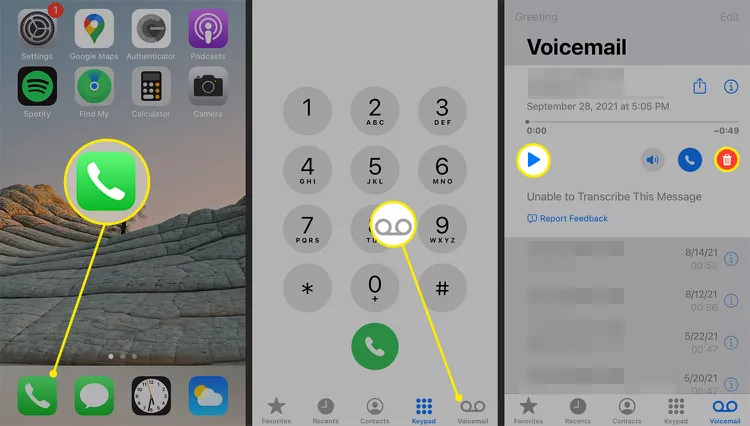
In certain countries and regions, on specific carriers, the cellular provider may permanently erase deleted messages. Changing SIM cards can also delete voicemail messages.
Open voicemail and follow the on screen instructions if your iPhone 13 doesn’t support Visual Voicemail.
You can also use Siri to access your voicemail. Activate Siri, and instruct the assistant to play a voicemail from a particular person. Siri will then play the voicemail.
Voicemail Tips and Tricks on iPhone 13
Once you’ve set up voicemail, you can still change voicemail settings.
1. Open Voicemail and click Greeting to change your greeting.
2. To change your voicemail password, navigate to Settings > Phone > Change Voicemail Password. Enter a new voicemail password.
3. Change the voicemail alert sound by going to Settings > Sounds & Haptics or Settings > Sounds. Select New Voicemail to adjust your voicemail’s alert sound.
If your iPhone 13 supports voicemail transcription, tap a message in Voicemail to see a transcription of it. Transcription depends on the quality of the recorded message, so your mileage may vary.







