If you’re looking for something fun to do at your next Christmas party, Apple might just have you sorted. Recently, The company released Sing, an Apple Music feature that turns its lyrics view into a full-blown karaoke experience.

How to use Apple Music Sing on iPhone with iOS 16.2
Apple Music Sing is available on iPhone 11 and later, including the iPhone SE 2022.
1. Firstly, install iOS 16.2 or later on your iPhone discover how to update an iPhone if you’re not sure then open the Music app and tap the Search icon in the bottom-right corner of the screen.
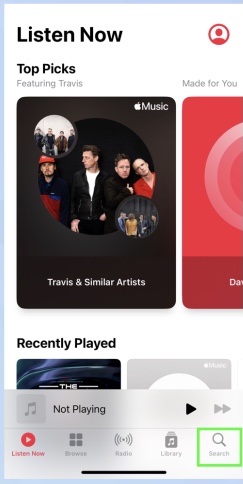
2. You can now choose Sing from the list of categories (this is the easiest way to make sure that a song is going to be compatible with Apple Music Sing but you can manually search for any song you like millions of them will work. Just go straight to step four if you do this).
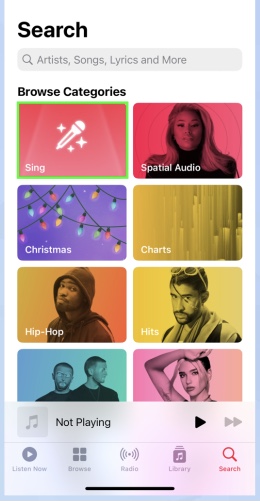
3. Swipe down and choose one of the song playlists.
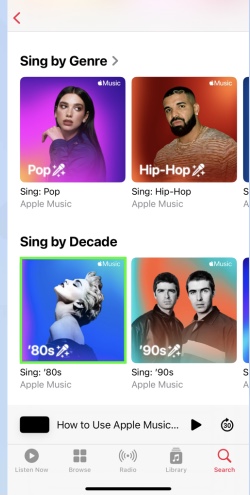
4. Now pick a song that you would like to sing along to and tap the tune at the bottom of the screen so that it shows in full on your iPhone display.
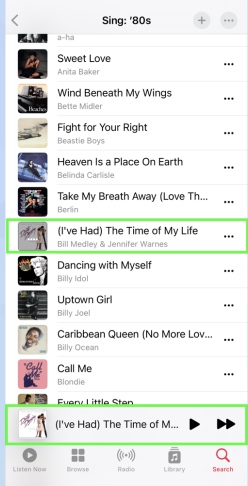
5. Tap the Lyrics button which is located in the bottom-left corner of the screen. When you tap play to hear the song, you will be able to follow it beat-by-beat and sing along.
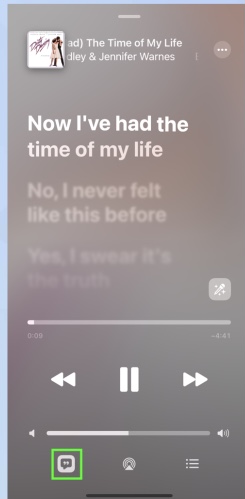
6. Tap and hold the Apple Sing icon. It looks like a microphone.
7. As you do this, you are able to adjust the vocal volume. Sliding down will reduce the loudness of the vocals and sliding up will increase it. To better hear yourself singing, slide it down.
8. If a song is a duet, you will see one singer’s vocals on the left and the other singer’s vocals on the right.
9. Now have the time of your life and sing! To turn Apple Sing off, tap the slider so that it is grayed out.







