The Developer options menu allow you configure system behaviours to improve app performance. The list of developer options will depend on the version of Android that your device is running.
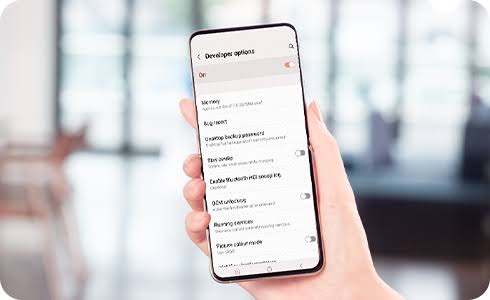
On most Android devices the Developer options menu is hidden by default.
Below are steps on how to enable the Developer options menu:
How to enable Android developer options
1. Launch the Settings app in your device and tap About phone.
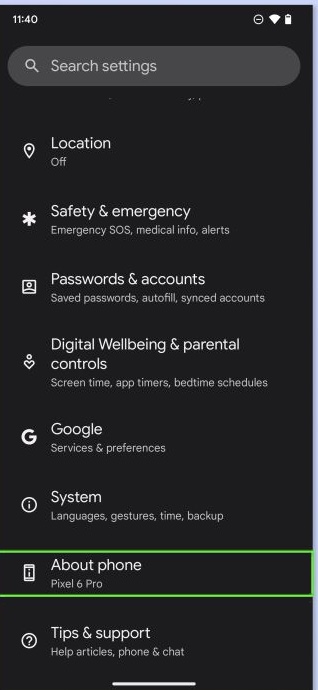
2. Tap Build number 7 times.
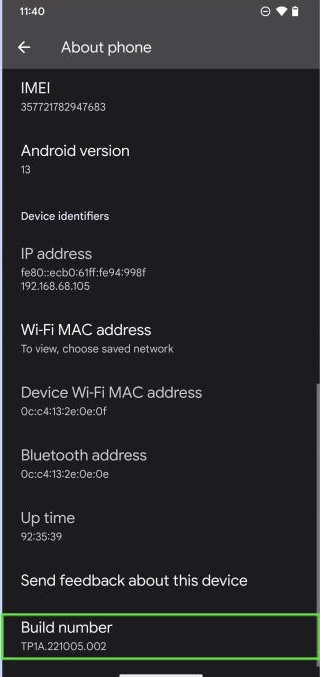
On a Samsung device, tap Software information, then tap Build number 7 times.
3. Input your passcode or pattern to unlock your device.
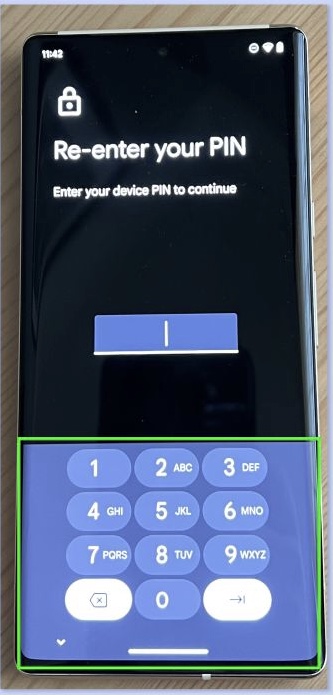
4. Go back to the main Settings menu and tap System.
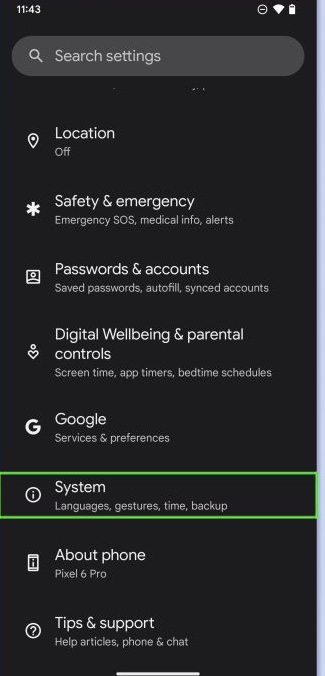
On a Samsung device you just go back to the main Settings menu. You will see the Developer options menu at the bottom.
5. Tap Developer options.
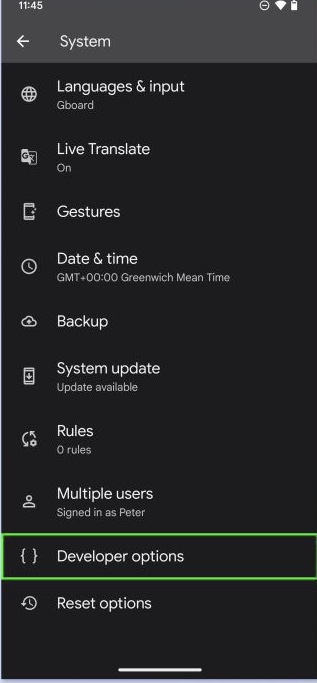
You’re now in the Developer options menu. Note that some of them aren’t meant to be played around with and could cause your phone to stop working in the same way. As a general rule of thumb, if you’re unsure about what a feature does, don’t enable it.







