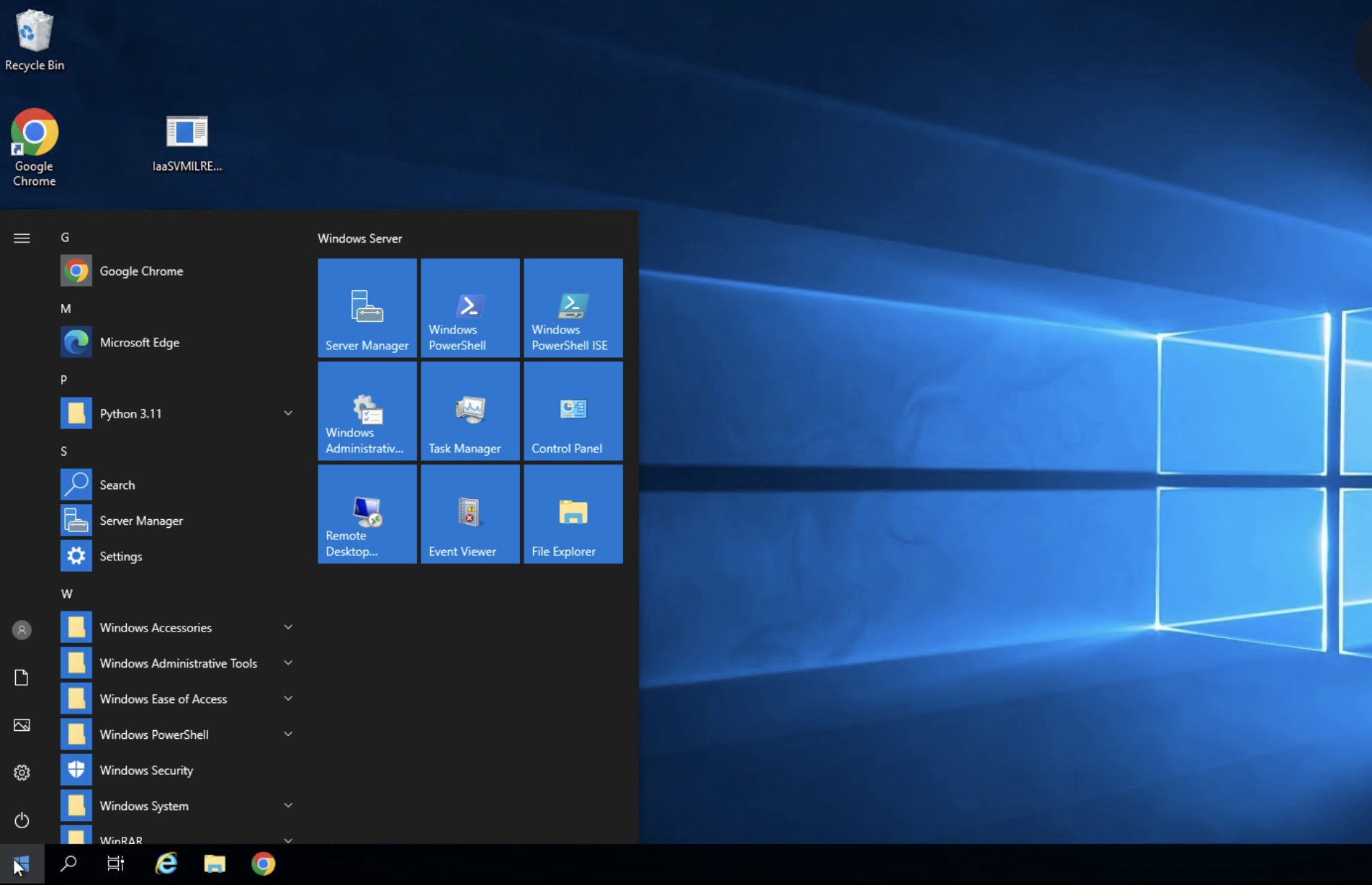Recent Articles
The information contained on Bestspotsolution website is for general information purposes only. All
Images, Logo & Trademark are copyrighted to their respective owners. All content cited is derived from their respective sources.
Contact us: contact@bestspotsolution.com
© 2018 Bestspotsolution.com