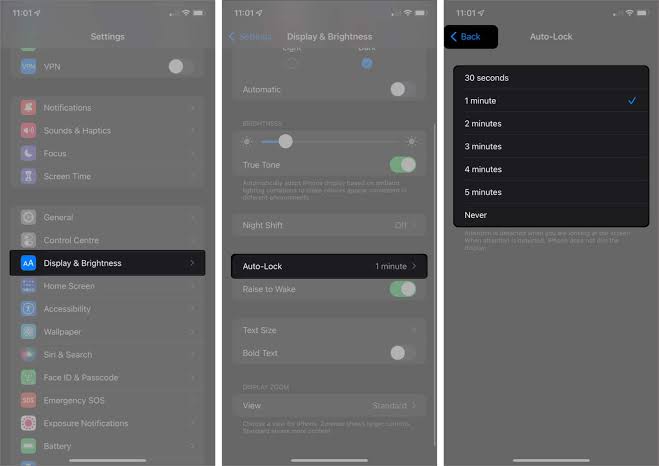The iPhone allows you to control how quickly or slowly your screen automatically turns off and locks the phone. In this guide, we’ll provide step-by-step instructions to adjust this setting and some benefits of using a shorter screen lock time.

How to Change the Screen Lock Time on Your iPhone
Probably, You’ve noticed that the iPhone’s screen automatically turns off after a period of inactivity. When this happens, the iPhone also locks, and you have to input your passcode or use Face ID or Touch ID to unlock it. The amount of idle time before this happens is your iPhone’s screen lock time setting.
Follow these steps below to change your iPhone screen lock time. These instructions apply to all iPhones running recent versions of the iOS.
1. Click on Settings.
2. Select Display & Brightness.

3. Select Auto-Lock.

4. Select the amount of inactive time you want before the iPhone screen locks. A shorter time is probably better (as discussed in the next section). You should probably avoid choosing Never unless you really understand the risks and benefits.
5. With your selection made, the new setting is saved, and you can do other things with your phone.
You can follow these instructions to change screen lock time on the iPad, too.
Why Should I Change the Screen Lock Time on My iPhone?
There are three main reasons to change the screen lock time setting on your iPhone:
1. Ease of Use: It can be a pain to have your iPhone screen lock too soon and have to unlock it many times throughout the day when you want to use it. If your tolerance for unlocking is low, increasing the screen lock time may be best for you.
2. Battery: It takes battery power to keep the iPhone’s screen lit up. As a result, the longer you wait for your screen to auto-lock, the more battery life you’ll use. Keeping your screen lock time low may help your battery last longer before a recharge.
3. Security: Probably, security is the most important reason to control your screen lock time. The longer your iPhone is unlocked, the more opportunity there is for someone to gain unauthorized access to your personal data texts, photos, bank and health information—that’s stored on it. A quicker screen lock time improves iPhone security because it reduces the period in which your data can be accessed without entering your passcode.